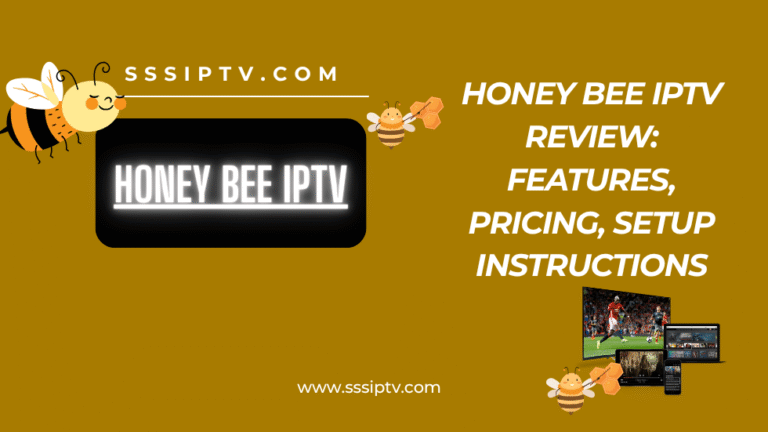If you’re searching for an affordable way to watch thousands of TV channels, movies, and shows over the internet, you may have heard of SSTV IPTV. IPTV is becoming more popular as a way to stream content without cable or satellite. In this review, we’ll explain what SSTV IPTV is, how it works, what content it offers, its cost, legality, supported devices, and how to get started. We will also talk about popular IPTV apps like IPTV Smarters Pro and TiviMate to help you enjoy your streaming experience.
What is SSTV IPTV?
SSTV IPTV is a service that delivers television content over the internet instead of traditional broadcast or cable TV. IPTV stands for Internet Protocol Television, which means that TV channels, movies, and videos are sent via your internet connection.
Unlike cable or satellite, IPTV allows you to watch live TV and on-demand videos on many devices, including smartphones, smart TVs, tablets, computers, and streaming boxes. The IPTV SSTV service offers thousands of live channels from different countries, sports channels, entertainment, news, and a large library of movies and TV series.
Users do not need to install any satellite dishes or antennas; all they need is a stable internet connection and a compatible device or app. The service provides a modern way to watch TV anytime and anywhere.
SSTV IPTV Quick Summary
Here’s a quick look at the main features of SSTV IPTV:
- Number of Channels: Over 8,000 live TV channels including sports, international, kids, and entertainment channels. Some packages even offer up to 20,000 channels.
- Video on Demand (VOD): Large selection of movies and TV shows available to watch anytime.
- Pricing: Starts with a trial plan (~$1.99 for 36 hours), and monthly subscriptions typically cost between $13 and $17.
- Device Compatibility: Works on Android devices, iPhones, Amazon Firestick, MAG boxes, Smart TVs, Windows and Mac computers, and more.
- Apps Supported: Compatible with popular IPTV apps like IPTV Smarters Pro and TiviMate.
- Features: Includes an Electronic Program Guide (EPG), multi-device support, catch-up TV, and support for multiple streaming connections.
- Legal Status: Unclear, so users should be careful and consider using a VPN.
Is SSTV IPTV Legal?
One of the biggest questions about IPTV SSTV is its legality. The truth is IPTV services fall into two main categories:
- Licensed IPTV providers who have agreements with content owners and legally distribute TV channels and movies.
- Unlicensed IPTV providers who offer access to copyrighted content without proper permission.
SSTV IPTV does not clearly disclose licensing information for its content. Because it provides a very large number of channels and movies at a low price, there is concern that some of this content may be unauthorized.
Streaming unlicensed content may be illegal in some countries, and subscribers could face legal risks. To protect your privacy and security, it’s recommended to use a VPN (Virtual Private Network) when using IPTV services like SSTV IPTV.
Before subscribing, always check local laws and regulations about IPTV to make sure you comply with them.
What Content Does IPTV SSTV IPTV Have?

The content library is one of the biggest reasons people choose SSTV IPTV. Let’s look at what it offers:
Live TV Channels
- Thousands of live channels worldwide, covering many countries and languages.
- Popular channels include sports, news, kids, entertainment, documentaries, and music.
- Many international channels are available, which makes it great for expats or anyone interested in global TV.
Video on Demand (VOD)
- A large library of movies and TV shows available anytime.
- Includes new releases as well as classics across different genres.
- You can watch movies at your own pace without schedules.
Pay-Per-View (PPV)
- Special events such as boxing, wrestling, or concerts may be available on a PPV basis.
- You pay extra only for the events you want to watch.
Adult Content
- Some packages offer adult channels, which are usually sold separately.
- Users who want these channels can add them to their subscriptions.
Electronic Program Guide (EPG)
- SSTV IPTV includes an EPG feature to help users find out what’s currently airing or coming up.
- This makes navigation easier and improves the viewing experience.
How Much Does SSTV IPTV Cost?
Cost is a major factor when choosing an IPTV service. Here’s what to expect from SSTV IPTV pricing:
Trial Plan
- SSTV IPTV offers a trial period for about $1.99 for 36 hours.
- This allows new users to test the service before committing to a longer subscription.
Monthly Plans
- Monthly subscriptions generally cost between $13 and $17.
- These plans provide access to most live channels and VOD content.
Longer-Term Plans
- Longer subscriptions (3 months, 6 months, or yearly) come with discounted prices.
- Six-month plans can cost between $45 to $115 depending on the package.
Extras
- Some content like adult channels or PPV events may cost extra.
- Multi-device connections or premium features may also add to the price.
Overall, SSTV IPTV is affordable compared to cable or satellite TV subscriptions, making it attractive for budget-conscious viewers.
On Which Devices Can I Stream IPTV SSTV IPTV?
One great advantage of IPTV SSTV is its device compatibility. Here’s what you can use to stream:
Smartphones and Tablets
- Android phones and tablets.
- iPhones and iPads with compatible IPTV apps.
Smart TVs
- Most smart TVs including Samsung, LG, Sony, and others.
- Apps like IPTV Smarters Pro and TiviMate are often supported on Android TV OS and other smart TV platforms.
Streaming Devices
- Amazon Firestick and Fire TV Cube.
- Android TV boxes and other media players.
Set-Top Boxes
- MAG boxes.
- Enigma2 Linux-based receivers.
Computers
- Windows PCs and laptops.
- Mac computers.
IPTV Players Supported
- IPTV Smarters Pro: One of the most popular IPTV players. It allows you to load M3U playlists or login with credentials. It offers EPG, parental controls, and multi-screen viewing.
- TiviMate: A user-friendly IPTV player mainly for Android TV and Firestick. It has a clean interface, supports multiple playlists, and offers features like favorites and catch-up.
With this wide device support, you can enjoy SSTV IPTV on almost any screen.
How Do I Get Started With SSTV IPTV?
Starting your SSTV IPTV subscription is easy. Here’s a step-by-step guide:
- Visit the Official SSTV IPTV Website
Go to the official SSTV IPTV site and check the available plans. - Choose a Subscription Plan
Start with the trial if you want to test the service or pick a monthly or longer subscription. - Make Payment
Complete the payment via the site. Payment methods usually include credit cards or cryptocurrencies. - Receive Login Details or M3U URL
After purchase, you will receive login credentials or an M3U playlist URL via email. - Download an IPTV Player
Install an IPTV player like IPTV Smarters Pro or TiviMate on your preferred device. - Add Your Playlist or Login Info
Open the app, enter the M3U link or login details, and load your channel list. - Start Watching
Browse channels, movies, and series, and enjoy your streaming experience.
Wrapping Up
SSTV IPTV is a popular choice for viewers who want an affordable way to watch thousands of live TV channels and movies online. It supports a wide range of devices and apps like IPTV Smarters Pro and TiviMate, which help deliver a smooth and customizable viewing experience.
The large content library includes live sports, news, entertainment, international channels, VOD movies, and PPV events. Pricing is competitive with options to try the service cheaply before subscribing monthly or longer.
However, the legal status of SSTV IPTV is not clear. Since licensing is not openly disclosed, users should be cautious and consider local regulations. Using a VPN adds privacy and security when streaming.
If you want an easy-to-use IPTV service with great device compatibility and plenty of content, SSTV IPTV could be worth trying—especially with their trial plan. Just remember to check the laws in your country and protect your online privacy.
To get the best experience, use trusted IPTV apps like IPTV Smarters Pro or TiviMate. These apps make it simple to manage your channels and enjoy IPTV on your favorite devices.